Which tool will you try first? Share your thoughts in the comments below, and let other entrepreneurs know about these resources. Together, we can help small businesses thrive!
Running a small business can be tough, but the right tools can make everything much easier. In 2025, technology has advanced so much that there are free software tools available to help you manage your business effectively. These tools can simplify tasks like managing your finances, organizing your work, and promoting your services. Let’s dive deeper into the top 10 free software tools every small business owner should try in 2025, exploring why they’re perfect for your business and how you can make the most out of them.
1. Trello – Simplify Task Management
Staying organized is key to running a successful small business, and Trello is one of the best tools for task management. Its simple Kanban board system makes it easy to track your projects and keep your team on the same page.
- Key Features:
- Move task cards with drag-and-drop ease.
- Collaborate with your team in real-time.
- Add deadlines, checklists, and notes for each task.
- Integrate with tools like Google Calendar and Slack to streamline workflows.
- Why it’s free: The free plan includes unlimited cards and up to 10 boards per workspace, which is perfect for small teams.
- Pro Tip: Use Trello’s Power-Ups to enhance your boards with calendars, maps, and automation features.
- Visit Trello
2. Wave – Easy Accounting for Small Businesses
Accounting doesn’t have to be stressful. Wave makes it simple to track expenses, create invoices, and manage cash flow, all while maintaining a professional image.
- Key Features:
- Professional, customizable invoice templates.
- Syncs with your bank for automatic expense tracking.
- Provides cash flow reports to help you stay on top of finances.
- Built-in payroll and credit card processing for additional functionality.
- Why it’s free: All core accounting features are free, with optional paid services like payroll for growing businesses.
- Pro Tip: Use Wave’s mobile app to scan receipts and keep your bookkeeping organized on the go.
- Visit Wave
3. Canva – Powerful Design for Marketing
Good design can help your business stand out, and Canva makes it easy for anyone to create professional visuals without prior design experience.
- Key Features:
- Access to thousands of free templates and stock images.
- Easy-to-use drag-and-drop design tools.
- Tools for creating animations, infographics, and videos.
- Built-in social media publishing for direct posting.
- Why it’s free: The free plan gives you access to a wide range of design options, perfect for small-scale marketing needs.
- Pro Tip: Use Canva’s Brand Kit to maintain consistent branding across all your materials.
- Visit Canva
4. Slack – Seamless Team Communication
Communication is critical for small business success. Slack offers a platform for team collaboration that’s both simple and effective, making remote and in-office coordination seamless.
- Key Features:
- Organize discussions into channels by topic or team.
- Share files and communicate in real-time.
- Connect with other tools like Trello, Google Drive, and Zoom.
- Searchable message history for easy access to past conversations.
- Why it’s free: Slack’s free plan allows unlimited users and 90 days of message history.
- Pro Tip: Use Slack bots to automate reminders and updates.
- Visit Slack
5. HubSpot CRM – Manage Customer Relationships
Building good relationships with customers is essential for growth. HubSpot CRM gives you tools to manage and analyze customer interactions while keeping your sales process efficient.
- Key Features:
- Manage contacts and leads effortlessly with an intuitive dashboard.
- Track emails, calls, and meetings to visualize your sales pipeline.
- Use reporting dashboards for quick insights into customer behavior.
- Integrate with email marketing and ad tools for comprehensive campaigns.
- Why it’s free: HubSpot’s CRM features are entirely free, making it accessible for small businesses.
- Pro Tip: Combine it with HubSpot’s free email marketing tools to maximize your efforts and nurture leads.
- Visit HubSpot
6. Zoom – Virtual Meetings Made Easy
Remote work is here to stay, and Zoom is one of the best tools for virtual meetings, team collaborations, and webinars.
- Key Features:
- Host meetings with up to 100 participants on the free plan.
- Use screen sharing, virtual backgrounds, and breakout rooms for presentations and group work.
- High-quality video and audio that adapts to bandwidth.
- Record meetings and save them for later reference.
- Why it’s free: Free accounts allow unlimited 40-minute meetings, ideal for small teams and quick check-ins.
- Pro Tip: Schedule meetings using Google Calendar integrations and set up recurring meetings for ongoing projects.
- Visit Zoom
7. Google Workspace – Collaborate with Ease
Previously called G Suite, Google Workspace combines powerful tools to help you stay productive and collaborate with your team from anywhere.
- Key Features:
- Create and share documents, spreadsheets, and presentations in real-time.
- Free 15GB cloud storage on Google Drive.
- Seamless integration with Gmail, Calendar, and Meet.
- Offline access for when you’re working without internet.
- Why it’s free: Many basic features are free, with premium options available for more storage and advanced tools.
- Pro Tip: Use add-ons to make tasks even easier, like automated workflows or advanced analytics.
- Visit Google Workspace
8. Hootsuite – Social Media Scheduling
Managing social media can feel overwhelming, but Hootsuite helps you plan and schedule posts in advance, keeping your profiles active and engaging.
- Key Features:
- Manage two social media accounts for free.
- Check engagement stats to improve your strategy.
- Schedule posts to go live at the best times for your audience.
- Monitor mentions and keywords to engage with followers.
- Why it’s free: The free plan is ideal for small businesses with a limited social media presence.
- Pro Tip: Use the browser extension to share content instantly and save time.
- Visit Hootsuite
9. LastPass – Simplify Password Management
Keeping your business data secure is crucial. LastPass makes it easy to manage passwords safely while allowing team members to access what they need.
- Key Features:
- Store and autofill passwords securely across devices.
- Share passwords with your team without revealing them.
- Generate strong, unique passwords to reduce risks.
- Two-factor authentication for added security.
- Why it’s free: The free plan offers essential features for personal and small team use.
- Pro Tip: Use shared folders to organize and distribute login credentials efficiently.
- Visit LastPass
10. Notion – All-in-One Workspace
Keep everything organized with Notion. It’s perfect for managing notes, tasks, projects, and even team collaboration.
- Key Features:
- Create customizable boards, calendars, and databases.
- Collaborate in real-time with your team, no matter where they are.
- Access templates designed specifically for small businesses and startups.
- Integrate with other apps like Slack and Google Drive.
- Why it’s free: Unlimited pages and blocks for personal use make it ideal for solopreneurs.
- Pro Tip: Automate workflows with Notion’s API to save time and effort.
- Visit Notion
Conclusion
These free software tools are essential for small business owners in 2025. By using these innovative tools, you can save time, improve productivity, and focus on growing your business. Whether you’re just starting or scaling up, these tools offer reliable solutions without breaking the bank.
Each tool on this list is designed to simplify your operations and help you achieve your goals. From improving team communication to streamlining financial management, the possibilities are endless.
FAQs
Q: Are these tools really free? A: Yes, these tools have free plans that include essential features. Some have optional paid upgrades for advanced features, but their free versions are great for most small businesses.
Q: Can I use these tools on different devices? A: Definitely! Most of these tools are cloud-based and can be accessed from your computer, tablet, or smartphone.






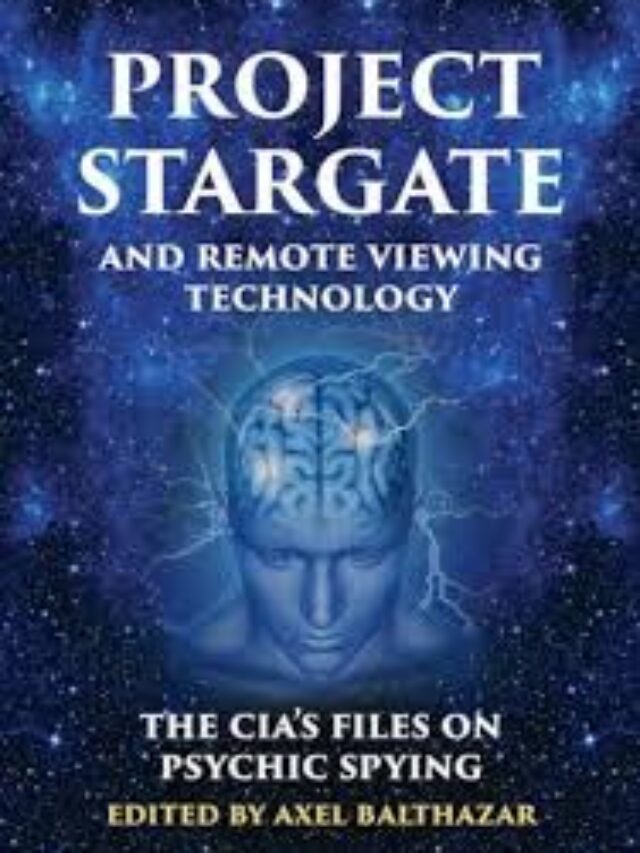
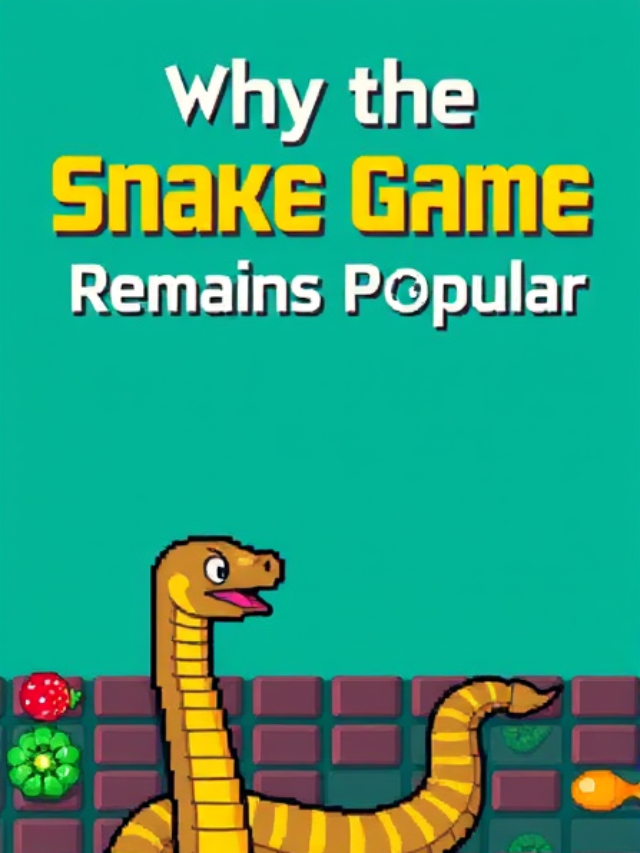




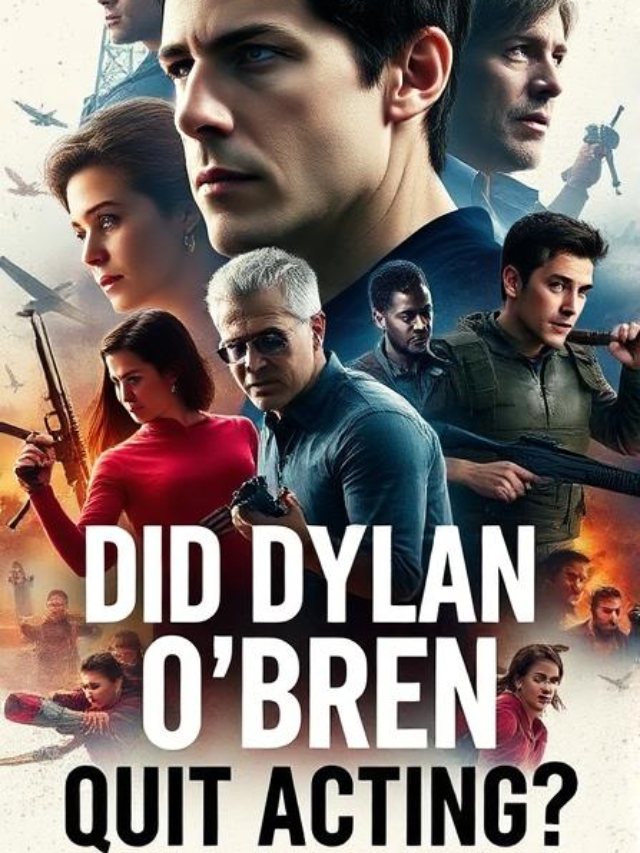
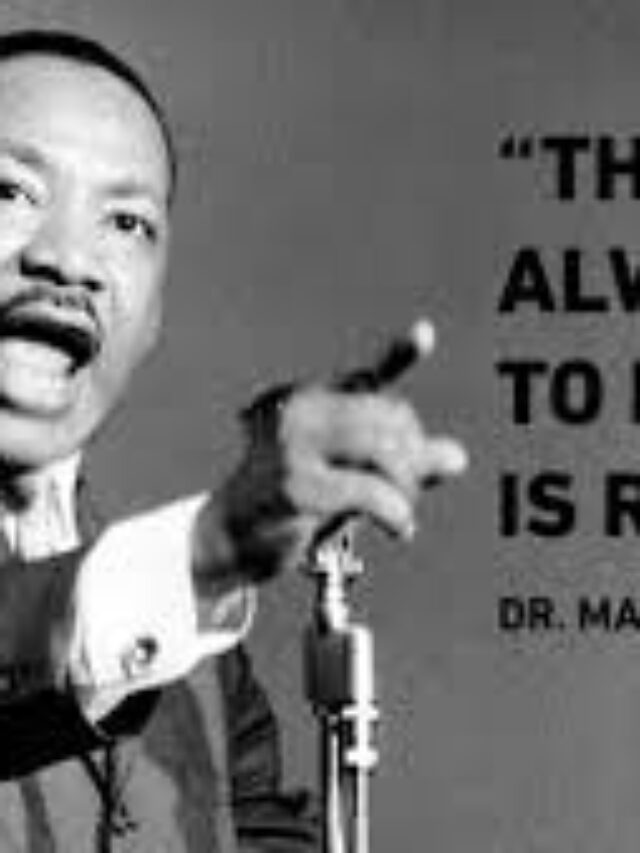

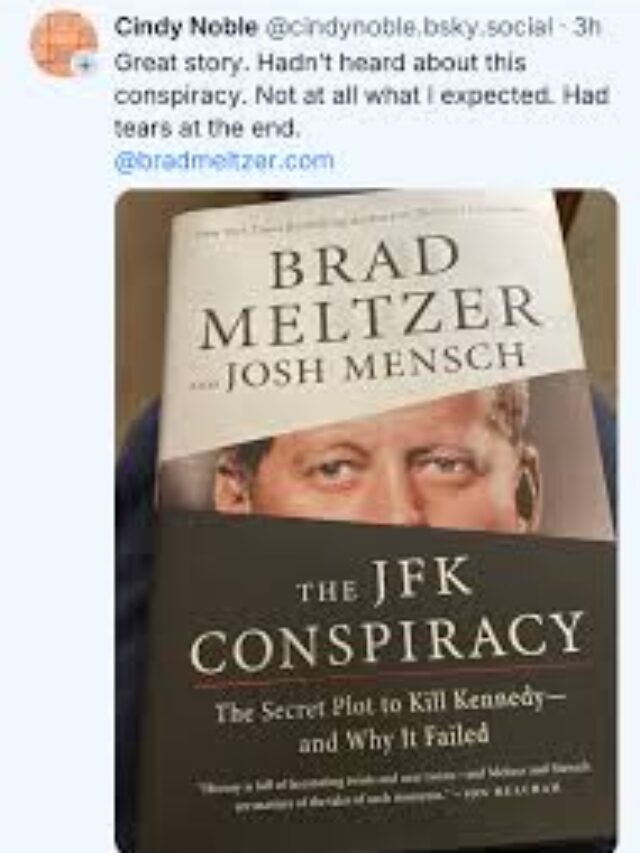
1 thought on “Top 10 Free Software Tools Every Small Business Owner Must Try in 2025”