Are you a small business owner juggling countless tasks and looking for solutions to simplify your day-to-day operations? You’re in the right place! This guide is designed to help you find easy-to-use software tools that make running your business more manageable and efficient. We know that time is precious, and complicated software just slows you down. Let’s dive into the best options that combine simplicity, effectiveness, and affordability.
1. Why Easy-to-Use Software is Essential for Small Businesses
- Save Time: Simple software with intuitive interfaces means less time spent learning and more time running your business.
- Improve Productivity: User-friendly software allows you to get tasks done faster without the hassle.
- Reduce Costs: Many straightforward software solutions have low learning curves, reducing training costs.
- Focus on Core Business: Spend less time troubleshooting and more time focusing on growing your business.
2. Key Features to Look for in Easy-to-Use Software
- User-Friendly Interface: The software should have a clean, intuitive interface that’s easy for you and your team to navigate.
- Affordability: Tools that provide great value without a high price tag are ideal for small businesses.
- Essential Functionality: Look for software that meets your primary needs without overwhelming you with too many features.
- Reliable Customer Support: Easy access to support is crucial for small business owners who don’t have a dedicated IT team.
- Scalability: Choose a solution that can grow with your business as your needs change.

Top Easy-to-Use Software for Small Businesses in 2024
Here’s a list of some highly recommended tools that are not only affordable but also incredibly simple to use:
1. FreshBooks – Simplified Accounting for Small Businesses
- Overview: FreshBooks is accounting software designed for non-accountants, with features that help small businesses manage finances easily.
- Top Features: Invoicing, expense tracking, time tracking, and basic financial reports.
- Pros & Cons: Known for its simplicity and strong customer support, but customization options are limited.
- Pricing: Starts at $15/month.
2. Trello – Easy Project Management
- Overview: Trello uses a simple board and card system to manage projects, making it ideal for small teams or solo entrepreneurs.
- Top Features: Task organization, visual boards, and team collaboration tools.
- Pros & Cons: Highly visual and easy to use, though it lacks some advanced features found in other project management tools.
- Pricing: Free plan available, paid plans start at $5/month.
3. Canva – Simple Graphic Design Tool
- Overview: Canva is perfect for creating social media graphics, flyers, and presentations without needing any design skills.
- Top Features: Drag-and-drop editor, ready-to-use templates, and collaboration options.
- Pros & Cons: Extremely easy to use, but some design limitations on the free plan.
- Pricing: Free plan available; premium plan starts at $12.99/month.
4. Mailchimp – Effortless Email Marketing
- Overview: Mailchimp offers email marketing tools that are easy to navigate, making it ideal for small business owners with no prior experience.
- Top Features: Email templates, automation, basic analytics, and A/B testing.
- Pros & Cons: Great for beginners, but advanced marketers may find the features limited.
- Pricing: Free plan available; paid plans start at $10/month.
5. Wave – Straightforward Financial Software
- Overview: Wave offers free accounting, invoicing, and payroll services for small businesses.
- Top Features: Invoicing, expense tracking, and receipt scanning.
- Pros & Cons: Completely free and easy to set up, though customer support is limited to users of paid features.
- Pricing: Free, with optional add-ons starting at $20/month.
4. How to Choose the Right Software for Your Small Business
When selecting software, consider the following:
- Your Business Goals: Determine if you need project management, accounting, email marketing, or design tools.
- Budget: Choose tools that offer the best value within your price range.
- Trial Options: Many of these tools offer free trials, so you can test them out before committing.
- Integration Needs: Ensure the software integrates smoothly with other tools you use.
5. Tips for Making the Most of Your Software
- Get Your Team on Board: Train your team to use the software efficiently.
- Explore Free Resources: Many software providers offer free tutorials and webinars.
- Automate Where Possible: Save time by automating routine tasks, like email responses or payment reminders.
- Regularly Review Software Performance:
FAQ: Easy to Use Software for Small Businesses
What’s the easiest software to use for accounting?
FreshBooks and Wave are both user-friendly, with Wave offering a completely free option.
Can I use these tools for a local small business?
Yes, tools like Trello, FreshBooks, and Canva work well for local and online businesses alike.
What is the best software for beginners?
For beginners, Mailchimp for email marketing, Trello for project management, and Canva for design are ideal choices due to their simplicity and intuitive layouts.
Are there free options available?
Yes, many tools like Wave, Canva, and Trello offer free versions with essential features.
Conclusion: Choose Simple, Efficient Software to Boost Your Business
Choosing the right software can help you achieve better organization, streamline processes, and reduce time spent on tasks. The tools mentioned here are designed to fit the unique needs of small business owners who need simplicity without sacrificing functionality. Start with free trials to find the best fit for your business, and watch as these tools make a real difference in your daily operations.
Call to Action
Ready to simplify your business tasks? Try one of these easy-to-use tools today and experience a smoother, more efficient way to manage your operations. For more tips on growing your small business, explore our other guides on software and productivity solutions.

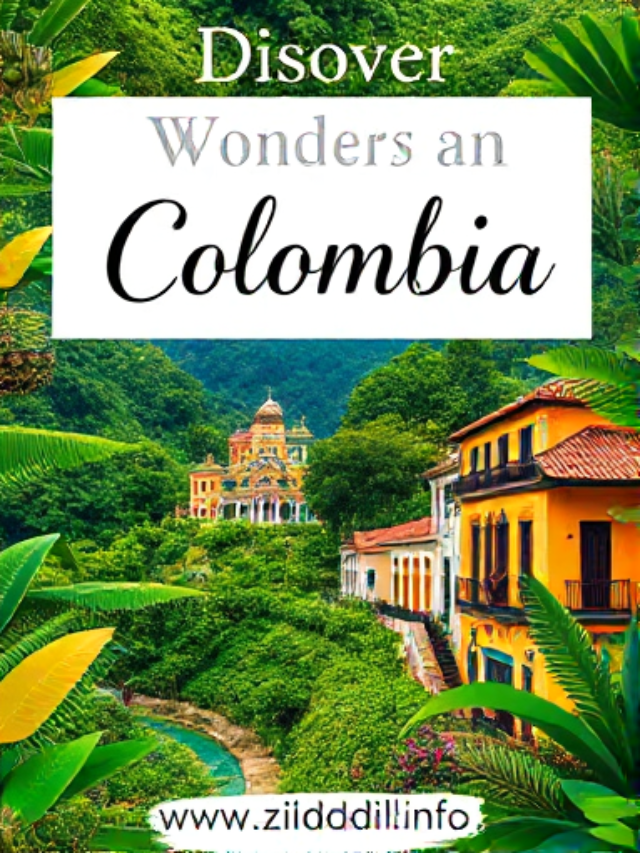

1 thought on “Easy-to-Use Software for Small Businesses: Top Picks to Simplify Your Workflow”